O3A Screen Resizer
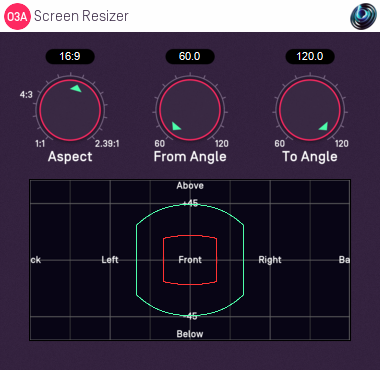
Host Support
| Host Type | Support |
|---|---|
| AAX | Yes |
| VST2 | Yes |
Audio
| Channels | Content | |
|---|---|---|
| Input | 16 | O3A |
| Output | 16 | O3A |
Controls
Description
This plugin modifies a 3D O3A mix by moving sounds from some directions to others. It is designed for use with 3D mixes which match a film image. The plugin moves sounds to compensate for a change in the screen size on which the film is to be presented, moving on-screen sounds to keep them in the same position relative to the image.
This plugin produces a very specific movement. Other movements are available in the O3A Move plugin.
The screen is assumed to be in front of the audience. Sounds outside the screen but in front of the audience are stretched or expanded to make up the remaining space around the new screen.
The original screen size is shown in a display in red and the new screen size in green/blue. The screen is assumed to be flat; if it seems surprising that the upper and lower edge of the screen as shown on the display are curved, consider the elevation of the top centre and top left points on the screen (the top left point is further away).
The plugin is available in the O3A Manipulators plugin library.
Controls
Control: Aspect
This is the aspect ratio of the screen (for instance, 4:3, 16:9 or 2.39:1). This is the ratio of the width to the height of the image.
Control: From Angle
This is the original angular width of the screen, measured in degrees. This is visible in the display as the width of the red image.
Control: To Angle
This is the new angular width of the screen, measured in degrees. This is visible in the display as the width of the green/blue image.
- O3A A20->B Converter
- O3A B->A20 Converter
- O3A Compressor
- O3A Diffuser
- O3A Directional Emphasis
- O3A Directional Mask
- O3A Graphic Equalizer
- O3A Join
- O3A Line
- O3A Low/High Pass Filter
- O3A Move
- O3A Order Amplifier
- O3A Panner LS
- O3A Panner LS XYZ
- O3A Panner LS8
- O3A Parametric Equalizer
- O3A Portal
- O3A Reflection
- O3A Screen Resizer
- O3A Spatial Equalizer
- O3A Spatial Mask
- O3A Spatial Mask Split
- O3A Spotlight
- O3A Spotlight Split
- O3A Swap
- O3A Zoom
- O3A Zoom XYZ
