O3A Diffuser
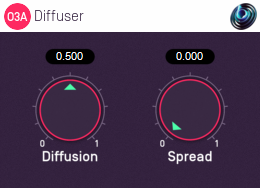
Host Support
| Host Type | Support |
|---|---|
| AAX | Yes |
| VST2 | Yes |
Audio
| Channels | Content | |
|---|---|---|
| Input | 16 | O3A |
| Output | 16 | O3A |
Controls
Description
This plugin takes a 3D O3A mix and "smudges" it slightly in time and space. This can be quite a subtle effect similar to that of an all-pass filter, but has a quite wide variety of uses.
For instance, you can use it to add some spatial detail to an omnidirectional O3A mix, which provides a useful way to place a mono sound into space without giving it a definite direction. To do this, ensure that the mono sound is in the first channel of the input to this plugin and that the other inputs are silent.
You can also use this plugin to smudge a panned source that otherwise might be too sharp spatially, or to "soften" the transients in a complete 3D O3A mix.
The plugin is available in the O3A Manipulators plugin library.
Controls
Control: Diffusion
The diffusion value controls how much the mix is smudged in time. This softens transients slightly.
The effect is analogous to that produced by the feedback gain control in an all-pass filter, but the smudging varies slightly in different spatial directions, so omnidirectional sounds become diffuse.
Control: Spread
The spread value controls how much the mix is smudged in space.
Some spatial spreading occurs with a zero value, but when the value increases the spread increases. For non-zero spreads, the diffusion value also increases the amount of spread.
- O3A A20->B Converter
- O3A B->A20 Converter
- O3A Compressor
- O3A Diffuser
- O3A Directional Emphasis
- O3A Directional Mask
- O3A Graphic Equalizer
- O3A Join
- O3A Line
- O3A Low/High Pass Filter
- O3A Move
- O3A Order Amplifier
- O3A Panner LS
- O3A Panner LS XYZ
- O3A Panner LS8
- O3A Parametric Equalizer
- O3A Portal
- O3A Reflection
- O3A Screen Resizer
- O3A Spatial Equalizer
- O3A Spatial Mask
- O3A Spatial Mask Split
- O3A Spotlight
- O3A Spotlight Split
- O3A Swap
- O3A Zoom
- O3A Zoom XYZ
