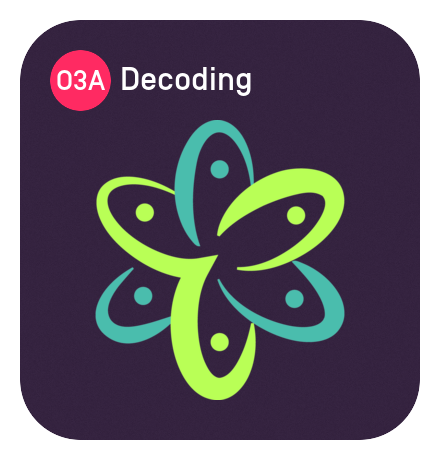
O3A Decoding
The O3A Decoding library is a set of plugins that renders mixes to various standard formats, including 5.1 and binaural stereo.
You can make many different types of mix from the same O3A Master. These plugins include decoders for 5.1, 7.1, 7.1.2 (Dolby Atmos), 7.1.4, Auro-3D (9.1, 10.1, 11.1 and 13.1), IMAX (5.0, 6.0 and 12.0), Cube, Hexagon, Octagon and Quad speaker layouts. In addition to speaker layouts, there are decoders for binaural headphone output, Quad Binaural, ambisonic UHJ stereo and output to N3D. Other tools include a meter and a "brickwall" limiter.
These are VST2 or AAX plugins for macOS (10.14 to 13.5) or Windows (10 or 11, 64bit Intel). They can be hosted in some Digital Audio Workstations (DAWs) that can handle tracks with sufficiently high channel counts. Options include Reaper, Pro Tools (Ultimate or Studio), Pyramix and Max/MSP. These plugins use the SN3D higher order ambisonic (HOA) convention, at third order, which needs 16 channels. The exact channel counts needed for individual plugins are listed below in the Plugins section. Not all plugins are supported in AAX.
We use some free software, data and artwork in these products. Before purchase, please check the technical requirements and license agreement. Prices include VAT where applicable. EU VAT is normally charged at your local rate using the MOSS VAT system. By beginning the payment process you agree to be bound by our terms and conditions.
Decoding 3D O3A Audio
O3A mixes are not tied to particular speaker layouts, but at some stage you'll want to "decode" the mix to listen to it on speakers or headphones. This is sometimes known as rendering.
This plugin library provides a set of decoders for standard formats. There are a few simpler decoders in the O3A Core library too, which is included, along with an injector for material that uses the FuMa ambisonic convention rather than the SN3D convention used by these plugins.
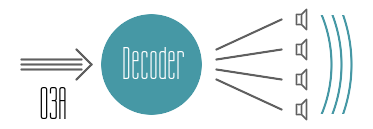
You might also be interested in Rapture3D Advanced, which lets you configure large irregular custom layouts and use personalised HRTFs.
Binaural Decoding
The O3A Decoder - Headphones plugin uses Rapture3D's Amber HRTF to produce high quality binaural 3D on stereo headphones.
Loudspeaker Decoding
The decoders for surround sound layouts (5.1, 7.1, 7.1.2, 3D7.1, Auro-3D, IMAX, 22.2 and others) have been built using the Rapture3D decoder generator. This uses some sophisticated, patented techniques to produce high quality sound over a broad, stable listening area.
Loudness and Metering
These decoding plugins are designed to give roughly consistent loudness according to the BS1770, R128 and A/85 loudness standards where they apply, and similar loudness where they do not. A metering plugin is provided which can show an estimated LUFS value before decoding.
Binaural Decoding
O3A Decoder - Headphones
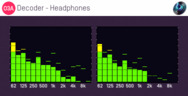
I/O: 16 in, 2 out
This plugin synthesises high quality binaural headphone audio from 3D O3A mixes.
Loudspeaker Decoding
O3A Decoder - Quad

I/O: 16 in, 4 out
This plugin renders high quality four-channel surround for a quad array from 3D O3A mixes.
O3A Decoder - 5.1
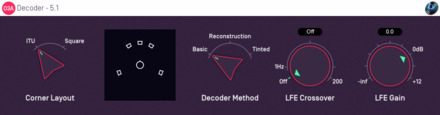
I/O: 16 in, 6 out
This plugin renders high quality 5.1 surround from 3D O3A mixes. The corner speakers can be set out in a square or at standard ITU angles.
O3A Decoder - 7.1.2 (Dolby Atmos)

I/O: 16 in, 10 out
This plugin renders high quality 7.1.2 surround from 3D O3A mixes.
O3A Decoder - 7.1.4

I/O: 16 in, 12 out
This plugin renders high quality 7.1.4 surround from 3D O3A mixes.
O3A Decoder - Auro-3D 9.1

I/O: 16 in, 10 out
This plugin renders high quality Auro-3D 9.1 surround from 3D O3A mixes.
O3A Decoder - Auro-3D 10.1

I/O: 16 in, 11 out
This plugin renders high quality Auro-3D 10.1 surround from 3D O3A mixes.
O3A Decoder - Auro-3D 11.1

I/O: 16 in, 12 out
This plugin renders high quality Auro-3D 11.1 surround from 3D O3A mixes.
O3A Decoder - Auro-3D 13.1

I/O: 16 in, 14 out
This plugin renders high quality Auro-3D 13.1 surround from 3D O3A mixes.
O3A Decoder - IMAX 5.0

I/O: 16 in, 5 out
This plugin renders high quality IMAX 5.0 surround from 3D O3A mixes.
O3A Decoder - IMAX 6.0

I/O: 16 in, 6 out
This plugin renders high quality IMAX 6.0 surround from 3D O3A mixes.
O3A Decoder - IMAX 12.0

I/O: 16 in, 12 out
This plugin renders high quality IMAX 12.0 surround from 3D O3A mixes.
O3A Decoder - 22.2

I/O: 16 in, 24 out
AAX: not supported
This plugin renders high quality Hamasaki 22.2 surround from 3D O3A mixes.
O3A Decoder - 3D7.1

I/O: 16 in, 8 out
This plugin renders high quality 3D7.1 surround from 3D O3A mixes. This layout uses 7.1 hardware but arranges it differently.
O3A Decoder - Cube

I/O: 16 in, 8 out
This plugin renders high quality eight-channel surround for a cube array from 3D O3A mixes.
O3A Decoder - Hexagon

I/O: 16 in, 6 out
This plugin renders high quality six-channel surround for a hexagon array from 3D O3A mixes.
O3A Decoder - Octagon

I/O: 16 in, 8 out
This plugin renders high quality eight-channel surround for an octagon array from 3D O3A mixes.
Other Decoders and Converters
O3A Decoder - Quad Binaural
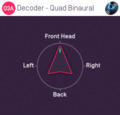
I/O: 16 in, 2 out
This plugin produces simplified binaural audio for use with Quad Binaural systems.
O3A Decoder - UHJ Stereo

I/O: 16 in, 2 out
This plugin renders classic ambisonic UHJ stereo from 3D O3A mixes.
O3A Decoder - N3D
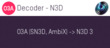
I/O: 16 in, 16 out
This plugin converts from the SN3D ambisonic format used by O3A to the N3D ambisonic convention (using ACN).
Utilities
O3A Brickwall
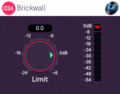
I/O: 16 in, 16 out
This plugin acts as a "brickwall" limiter, keeping the signal peak below a chosen level.
O3A Meter - Karma
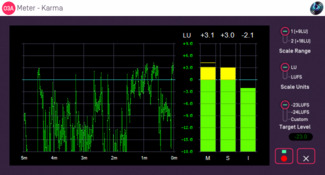
I/O: 16 in, 16 out
This plugin estimates the perceived loudness of a O3A mix in a style similar to that used in BS.1770, R128 and A/85.
Stereo Crosstalk Cancellation

I/O: 2 in, 2 out
This plugin reduces stereo crosstalk at a small sweet spot to increase the perceived stereo width there.
This can produce a surprisingly wide stereo image (at a rather small sweet spot) from stereo speakers.
Technical Requirements
Please check everything is okay here before purchasing software.Operating System
Supported versions of Microsoft Windows are 10 or 11, 64bit Intel.
Supported versions of Apple macOS are 10.14 to 13.5, 64bit Intel or Apple Silicon.
VST Host
The VST plugins require a VST 2 host with shell plugin support.
These plugins do not work with all VST 2 hosts. One reason for this is that the O3A plugins need large numbers of channels on their input or output busses. Check the individual plugins for the channel counts they need, but all of the O3A plugins need at least 16 channels on each track, and some need more. Also, at the time of writing VST 2 shell plugins are not supported in Nuendo or Cubase.
AAX Host
The AAX plugins require Pro Tools Ultimate or Studio.
Due to channel and stem restrictions, not all plugins are supported in AAX. Please see the plugin descriptions for details.
PC Hardware
Please check your PC meets the following requirements:
- Intel Core i5 CPU or better, or Apple Silicon.
- 200MB of free disk space.
Permissions
You'll need administrator permissions while installing on Windows. The software probably won't install properly using a "restricted" account.
Internet Connection Required
This software requires an Internet Connection for license activation and verification.
Successful license verification isn't required every time you use the software, but it is needed during installation and needs to succeed once every couple of weeks to keep the license fresh.
The license can be "revoked" to remove it from one machine so it can be moved on to another. You should also do this if you're updating your system in case the machine appears to have changed identity.

