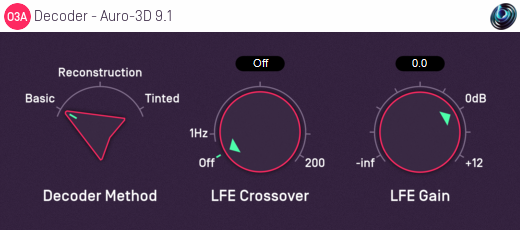O3A Decoder - Auro-3D 9.1, 10.1, 11.1 and 13.1
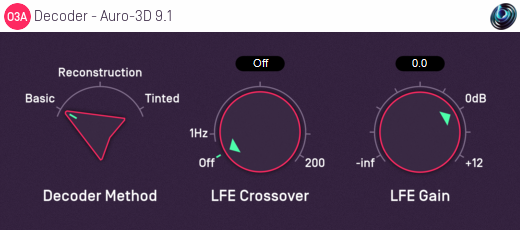
Host Support
O3A Decoder - Auro-3D 9.1
| Host Type | Support |
|---|
| AAX | Yes, output mapped to 5.1.4 |
|---|
| VST2 | Yes |
|---|
O3A Decoder - Auro-3D 10.1
| Host Type | Support |
|---|
| AAX | Yes, output mapped to 7.0.4 |
|---|
| VST2 | Yes |
|---|
O3A Decoder - Auro-3D 11.1
| Host Type | Support |
|---|
| AAX | Yes, output mapped to 7.1.4 |
|---|
| VST2 | Yes |
|---|
O3A Decoder - Auro-3D 13.1
| Host Type | Support |
|---|
| AAX | Yes, output mapped to 7.1.6 |
|---|
| VST2 | Yes |
|---|
Audio
O3A Decoder - Auro-3D 9.1
| Channels | Content |
|---|
| Input | 16 | O3A |
|---|
| Output | 10 | Auro-3D 9.1 (mapped to 5.1.4 for AAX) |
|---|
O3A Decoder - Auro-3D 10.1
| Channels | Content |
|---|
| Input | 16 | O3A |
|---|
| Output | 11 | Auro-3D 10.1 (mapped to 7.0.4 for AAX) |
|---|
O3A Decoder - Auro-3D 11.1
| Channels | Content |
|---|
| Input | 16 | O3A |
|---|
| Output | 12 | Auro-3D 11.1 (mapped to 7.1.4 for AAX) |
|---|
O3A Decoder - Auro-3D 13.1
| Channels | Content |
|---|
| Input | 16 | O3A |
|---|
| Output | 14 | Auro-3D 13.1 (mapped to 7.1.6) |
|---|
Controls
Description
Four decoder plugins are provided, which produce Auro-3D surround mixes from O3A streams. The plugins correspond to each of the Auro-3D 9.1, Auro-3D 10.1, Auro-3D 11.1 and Auro-3D 13.1 speaker layouts.
The AAX versions of these specific plugins require Pro Tools 2023.6 or later.
These plugins do not perform bitstream encoding to allow transmission of Auro-3D over backwards-compatible formats. The output is in a form suitable to be fed directly to speaker channels, or to such an encoder.
Channels
The channel orderings used for 9.1 use the following table. AAX is mapped to the 5.1.4 speaker layout.
| Channel | AAX | VST |
|---|
| 1 | Front Left | Front Left |
|---|
| 2 | Front Centre | Front Right |
|---|
| 3 | Front Right | Front Centre |
|---|
| 4 | Surround Left | LFE |
|---|
| 5 | Surround Right | Surround Left |
|---|
| 6 | LFE | Surround Right |
|---|
| 7 | Height Front Left | Height Front Left |
|---|
| 8 | Height Front Right | Height Front Right |
|---|
| 9 | Height Rear Left | Height Rear Left |
|---|
| 10 | Height Rear Right | Height Rear Right |
|---|
The other Auro-3D formats are:
| Auro-3D 10.1 | Auro-3D 11.1 | Auro-3D 13.1 | Channel Name |
|---|
| 1 | 1 | 1 | Front Left |
| 2 | 2 | 2 | Front Right |
| 3 | 3 | 3 | Front Centre |
| 4 | 4 | 4 | LFE |
| 5 | 5 | 5 | Surround Left |
| 6 | 6 | 6 | Surround Right |
| - | - | 7 | Back Left |
| - | - | 8 | Back Right |
| 7 | 7 | 9 | Height Front Left |
| 8 | 8 | 10 | Height Front Right |
| 9 | 9 | 11 | Height Surround Left |
| 10 | 10 | 12 | Height Surround Right |
| - | 11 | 13 | Height Front Centre |
| 11 | 12 | 14 | Top Ceiling |
When these formats are mapped for AAX, no attempt is made to map to channels where they correspond. The channels simply appear in the order above. The AAX stem formats actually used are 7.0.4, 7.1.4 and 7.1.6.
The plugin is available in the O3A Decoding plugin library.
Controls
Three methods are supported, "Basic", "Reconstruction" and "Tinted Reconstruction". Generally, "Basic" is recommended except where the speaker rig to be used for playback is known and has been set up accurately.
| Method | Description |
|---|
| Basic | This method produces a resilient decoding which should play well on a range of speaker systems including large venues. |
|---|
| Reconstruction | This method controls the soundfield at the centre of the listening space to produce a clearer spatial image. It relies on the speaker layout being set up accurately. |
|---|
| Tinted Reconstruction | This variant of the Reconstruction method performs HRTF-based tinting on the audio stream to strengthen the spatial image. Again, it relies on the speaker layout being set up accurately. |
|---|
This determines if any audio is sent to the LFE channel. It may be set to "Off" and this is recommended. If enabled, audio is extracted from the main mix into the LFE channel using the indicated crossover frequency (between 1 and 200Hz).
If the LFE gain is active, this gain is applied to it. Some export formats may need this set to -10dB to take into account a +10dB gain applied during playback.