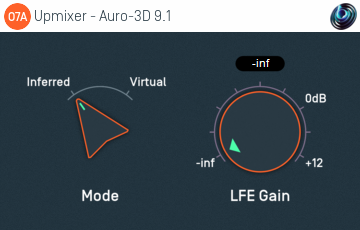O7A Upmixer - Auro-3D 9.1, 10.1, 11.1 and 13.1
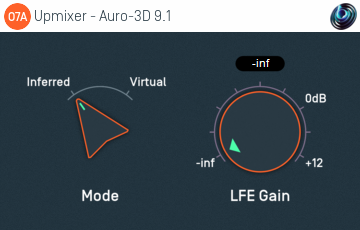
Host Support
O7A Upmixer - Auro-3D 9.1
| Host Type | Support |
|---|
| AAX | Yes, input mapped to 5.1.4 |
|---|
| VST2 | Yes |
|---|
O7A Upmixer - Auro-3D 10.1
| Host Type | Support |
|---|
| AAX | Yes, input mapped to 7.0.4 |
|---|
| VST2 | Yes |
|---|
O7A Upmixer - Auro-3D 11.1
| Host Type | Support |
|---|
| AAX | Yes, input mapped to 7.1.4 |
|---|
| VST2 | Yes |
|---|
O7A Upmixer - Auro-3D 13.1
| Host Type | Support |
|---|
| AAX | Yes, input mapped to 7.1.6 |
|---|
| VST2 | Yes |
|---|
Audio
O7A Upmixer - Auro-3D 9.1
| Channels | Content |
|---|
| Input | 10 | Auro-3D 9.1 (mapped to 5.1.4 for AAX) |
|---|
| Output | 64 | O7A |
|---|
O7A Upmixer - Auro-3D 10.1
| Channels | Content |
|---|
| Input | 11 | Auro-3D 10.1 (mapped to 7.0.4 for AAX) |
|---|
| Output | 64 | O7A |
|---|
O7A Upmixer - Auro-3D 11.1
| Channels | Content |
|---|
| Input | 12 | Auro-3D 11.1 (mapped to 7.1.4 for AAX) |
|---|
| Output | 64 | O7A |
|---|
O7A Upmixer - Auro-3D 13.1
| Channels | Content |
|---|
| Input | 14 | Auro-3D 13.1 (mapped to 7.1.6 for AAX) |
|---|
| Output | 64 | O7A |
|---|
Controls
Description
There are four O7A Upmixer plugins for processing Auro-3D surround mixes. These correspond to each of the Auro-3D 9.1, Auro-3D 10.1, Auro-3D 11.1 and Auro-3D 13.1 speaker layouts. They convert the mixes to seventh order ambisonics (O7A).
Channels
The channel orderings used for 9.1 use the following table. AAX is mapped to the 5.1.4 speaker layout.
| Channel | AAX | VST |
|---|
| 1 | Front Left | Front Left |
|---|
| 2 | Front Centre | Front Right |
|---|
| 3 | Front Right | Front Centre |
|---|
| 4 | Surround Left | LFE |
|---|
| 5 | Surround Right | Surround Left |
|---|
| 6 | LFE | Surround Right |
|---|
| 7 | Height Front Left | Height Front Left |
|---|
| 8 | Height Front Right | Height Front Right |
|---|
| 9 | Height Rear Left | Height Rear Left |
|---|
| 10 | Height Rear Right | Height Rear Right |
|---|
The other Auro-3D formats are:
| Auro-3D 10.1 | Auro-3D 11.1 | Auro-3D 13.1 | Channel Name |
|---|
| 1 | 1 | 1 | Front Left |
| 2 | 2 | 2 | Front Right |
| 3 | 3 | 3 | Front Centre |
| 4 | 4 | 4 | LFE |
| 5 | 5 | 5 | Surround Left |
| 6 | 6 | 6 | Surround Right |
| - | - | 7 | Back Left |
| - | - | 8 | Back Right |
| 7 | 7 | 9 | Height Front Left |
| 8 | 8 | 10 | Height Front Right |
| 9 | 9 | 11 | Height Surround Left |
| 10 | 10 | 12 | Height Surround Right |
| - | 11 | 13 | Height Front Centre |
| 11 | 12 | 14 | Top Ceiling |
When these formats are mapped for AAX, no attempt is made to map to channels where they correspond. The channels simply appear in the order above. The AAX stem formats actually used are 7.0.4, 7.1.4 and 7.1.6.
If you are using the recommended "Inferred" mode, make sure you are using the right plugin for your content, rather than just patching to some of the channels of 13.1. This will give better results.
The plugin is available in the O7A Upmixers plugin library.
Controls
Two modes are supported, "Inferred" and "Virtual". Generally, "Inferred" is recommended.
| Mode | Description |
|---|
| Inferred | This mode is optimised for use with material that has been mixed using conventional panning techniques, such as equal-power panning or VBAP. The approach produces smooth transitions when sounds pass between speaker locations. |
|---|
| Virtual | This mode simply places each of the main (non-LFE) audio channels in their appropriate speaker direction. This can be worth trying when the mix has not been put together by conventional panning and the channels have a complex phase relationship. |
|---|
Audio from the LFE channel can be mixed into the output by setting this dial. It is added to the stream as an omnidirectional signal.