O7A Rotation
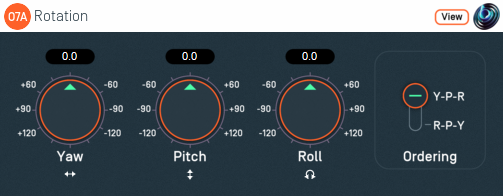
Host Support
| Host Type | Support |
|---|---|
| AAX | Yes |
| VST2 | Yes |
Audio
| Channels | Content | |
|---|---|---|
| Input | 64 | O7A |
| Output | 64 | O7A |
Controls
Description
This plugin rotates the entire O7A soundfield around the centre of the room.
Any rotation around the centre is possible and is built up using yaw, pitch and roll rotations. You can think of the rotations as being applied in order.
We strongly recommend that you use the O7A Visualiser when working with this plugin, particularly if you are going to use more than one of the dials at once. Otherwise, this plugin can be very confusing! It is easy to control in Virtual Reality using the ViewVR application however.
If you are using this plugin to simulate changes to the listener's orientation, you might also want to consider the O7A Look plugin, which is simpler to use but does not include a Roll control.
The plugin is available in the O7A Core plugin library.
View Support
When used with O7A View Sync from the O7A View library, this plugin can be connected to the separate View or ViewVR applications.
When this option is available, a 'View' button appears at the top right of the plugin's user interface.
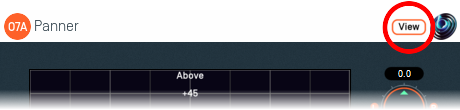
When this is pressed, the plugin is connected to the View or ViewVR application and is displayed there.
| View Support | ViewVR Support |
|---|---|
The current post-rotation 'front' of the scene is shown using a cross. Hold the left mouse button to set all four rotation controls, moving the 'front' of the scene to the indicated direction. Only 2DOF is supported and the rotation will be set so 'up' is upwards. | The scene orientation is shown using a floating cube with matching marker beams on the cube and VR controllers. Rotate a VR controller into the chosen orientation and hold the trigger to set the four rotation controls. Full 3DOF is supported. |
Controls
Controls: Pitch, Roll and Yaw
These controls use angles between -180 and +180 degrees which can each be thought of as controlling individual rotations around three fixed axes. The overall rotation is a combination of the three.
| Rotation | Axis | Description of Positive Movement |
|---|---|---|
| Yaw | Z | The soundfield is "rotated" left around the middle of the room. For instance, a sound that starts at the front moves left, a sound that starts at the left moves backwards and a sound directly above does not move. |
| Pitch | Y | The soundfield is "tumbled" backwards. For instance, a sound that starts at the front moves upwards, a sound that starts at the left does not move and a sound directly above moves backwards. |
| Roll | X | The soundfield is "tilted" clockwise. For instance, a sound that starts at the front does not move, a sound that starts at the left moves upwards and a sound directly above moves right. |
This plugin can be used to simulate changes in the listener's orientation. If you are doing this, you will probably want to change the sign of the angles involved. For instance, turning the listener's head to the right means that the listener hears sound move to the left.
Control: Ordering
The ordering control determines the order in which the yaw, pitch and roll rotations are applied to make up a single rotation. The default is Y-P-R (i.e. yaw, pitch and then roll) but this can be switched to R-P-Y (i.e. roll, pitch and then yaw).
When simulating changes in the listener's orientation, we generally recommend the Y-P-R ordering. Then, the three dials can be thought of as turning the listener's head horizontally, then pitching it forwards or backwards and finally rolling it from side to side.
- O7A Beamer
- O7A Colourizer
- O7A Decoder - 5.1 Basic
- O7A Decoder - FuMa
- O7A Decoder - Mono
- O7A Decoder - O1A
- O7A Decoder - O2A
- O7A Decoder - O3A
- O7A Decoder - Stereo
- O7A Flare
- O7A Gain
- O7A Injector - FuMa
- O7A Injector - O1A
- O7A Injector - O2A
- O7A Injector - O3A
- O7A Look
- O7A Meter
- O7A Meter - Signal
- O7A Panner
- O7A Panner - Classic
- O7A Panner - Eight Channel
- O7A Panner - Hemisphere
- O7A Panner - Large
- O7A Panner - Two Channel
- O7A Rotation
- O7A Spatial Delay
- O7A Virtual Microphone
- O7A Visualiser
- O7A Visualiser - Hemisphere
