O7A Decoder Block (4 and 8 Channels) - Rapture3D Advanced
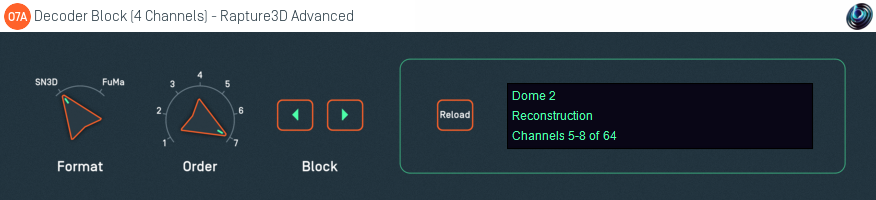
Host Support
O7A Decoder Block (4 Channels) - Rapture3D Advanced
| Host Type | Support |
|---|---|
| AAX | Yes, output mapped to quad |
| VST2 | Yes |
O7A Decoder Block (8 Channels) - Rapture3D Advanced
| Host Type | Support |
|---|---|
| AAX | Yes, output mapped to 7.1 |
| VST2 | Yes |
Audio
O7A Decoder Block (4 Channels) - Rapture3D Advanced
| Channels | Content | |
|---|---|---|
| Input | 64 | O7A |
| Output | 4 | Configurable (mapped to quad for AAX) |
O7A Decoder Block (8 Channels) - Rapture3D Advanced
| Channels | Content | |
|---|---|---|
| Input | 64 | O7A |
| Output | 8 | Configurable (mapped to 7.1 for AAX) |
Controls
Description
These plugins are very similar to the O7A Decoder - Rapture3D Advanced plugins. They are intended for use with decodes with many channels, from which the manage a block of just four or eight. For instance, the plugin might be configured to output channels 1-4 or 5-8, or 1-8 or 9-16, and so on.
This allows a number of copies of the plugin to be set up in parallel to produce all the channels needed for a particular decode.
Arranging for the decode to happen in this way allows some DAWs to distribute the decoder CPU load over a number of CPU cores, which make it possible to perform huge decodes in real time. Typically, one instance of this plugin is used per track.
The plugin is available in the Rapture3D Advanced plugin library.
Controls
Control: Order
Normally this should be set to seven for work with Seventh Order Ambisonic (O7A) streams. For lower order streams, for instance from a first order (four channel) B-Format microphone, the order should be set to match the stream. Dropping the order to match the stream exactly can give a slightly better decode and uses less CPU.
Older preset HRTF decoders are limited at fifth order. When a lower order decode is used than requested, this is indicated by displaying the actual order in square brackets. This does not affect Amber or Purple.
Control: Block Range
Block range controls which output channels from the decoder are produced by this plugin. The four channel version of this plugin has values like "1-4" or "5-8" or so on, and the eight channel version "1-8", "9-16" etc.
Control: Reload
This button reads the currently active Rapture3D settings into the plugin. To reconfigure this plugin, change the settings in the Rapture3D speaker layout application, press "Apply" or "OK" and then press the "Reload" button on the plugin. Active Rapture3D settings are also reloaded when the plugin is started. Settings are not otherwise kept between sessions.
Control: Format
The input format describes the first order ambisonics that is being fed into this plugin. Setting this incorrectly will give bad results. The options are:
- "SN3D" (in the ACN channel ordering) is the format used by the O1A, O3A and O7A plugins. It is used by some recent first order microphones and is sometimes known as "AmbiX".
- First order "FuMa" is the same as classic WXYZ B-Format, which dates back to the 1970s. It was used in versions of these plugins prior to version 2.0 and some hardware and software uses it, including a number of 3D microphones. FuMa is only defined up to third order.
- O3A Decoder (128 Channels) - Rapture3D Advanced
- O3A Decoder (16 Channels) - Rapture3D Advanced
- O3A Decoder (32 Channels) - Rapture3D Advanced
- O3A Decoder (64 Channels) - Rapture3D Advanced
- O3A Decoder Block (8 Channels) - Rapture3D Advanced
- O7A Decoder (128 Channels) - Rapture3D Advanced
- O7A Decoder (16 Channels) - Rapture3D Advanced
- O7A Decoder (32 Channels) - Rapture3D Advanced
- O7A Decoder (64 Channels) - Rapture3D Advanced
- O7A Decoder Block (4 Channels) - Rapture3D Advanced
- O7A Decoder Block (8 Channels) - Rapture3D Advanced
