O3A Ring Modulator
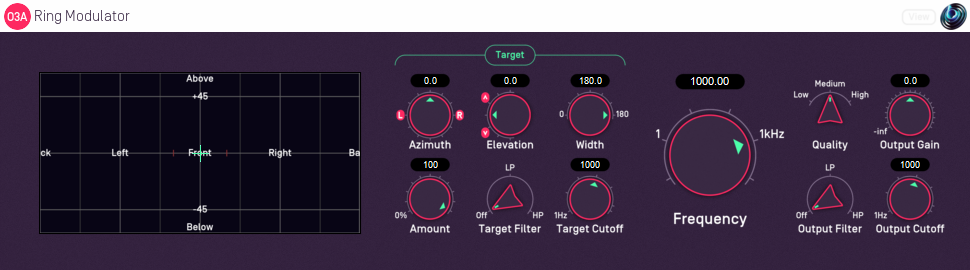
Host Support
| Host Type | Support |
|---|---|
| AAX | Yes |
| VST2 | Yes |
Audio
| Channels | Content | |
|---|---|---|
| Input | 16 | O3A |
| Output | 16 | O3A |
Controls
- Frequency
- Target Azimuth
- Target Elevation
- Target Width
- Target Amount
- Target Filter
- Target Cutoff
- Quality
- Output Gain
- Output Filter
- Output Cutoff
Description
This plugin applies ring modulation to a target region of an O3A scene.
If the Target Width control is set to 180 then the overdrive is applied everywhere in the scene. Otherwise, the Target Azimuth and Elevation controls can be used to direct the effect into a particular region. A filter allows a certain frequency range to be targeted for processing.
Ring modulation has the effect of moving frequencies in the original mix (known as the Modulator signal) to different frequencies, where the move depends on a sine wave (known as the Carrier signal). If a modulator is originally at frequency f, and a carrier at c, then resulting signals will be at c+f and c-f.
The plugin is available in the O3A Music plugin library.
View Support
When used with O3A View Sync from the O3A View library, this plugin can be connected to the separate View or ViewVR applications.
When this option is available, a 'View' button appears at the top right of the plugin's user interface.
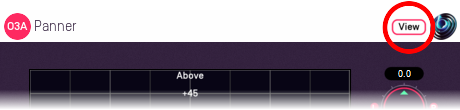
When this is pressed, the plugin is connected to the View or ViewVR application and is displayed there.
| View Support | ViewVR Support |
|---|---|
The current direction is shown using a cross. Hold the left mouse button to set the azimuth and elevation. | The current direction is shown using a beam and cross. Hold a VR controller trigger to set the azimuth and elevation. |
Controls
Control: Frequency
The main Carrier frequency, in Hertz. This defaults to 1000Hz.
Controls: Target Azimuth and Target Elevation
These azimuth and elevation controls determine the direction of the target region.
Azimuth is the horizontal angle, between -180 to +180 degrees, measured anticlockwise (left) from the front. Elevation is a vertical angle between -90 and +90 degrees, measured with positive upwards and 0 on the horizontal.
For instance, the direction for azimuth +90 and elevation +45 can be found by turning 90 degrees to the left and then looking up by 45 degrees.
These controls have no effect when Target Width is set to 180.
Control: Target Width
Target Width is an angle, between 0 and 180 degrees, indicating how wide the target region should be. An angle of 0 indicates a narrow beam and an angle of 180 encompasses the whole scene.
Angles are measured from the direction given by the azimuth and elevation, to the sound direction. When the angle is less than the width setting, the sound is in the region. In practice, the transition into the target region is a gradual slope rather than a hard edge.
Control: Target Amount
This controls the amount of processed audio that appears in the output, as opposed to unprocessed audio. It applies only to audio in the target region, as other audio is unprocessed anyway.
It works as a percentage, so 0% indicates that no processed audio should be in the output, and 100% indicates that all processed audio should be output.
For many purposes this can be thought of as a Dry/Wet control.
Controls: Target Cutoff and Target Filter
An filter determines what frequencies are processed by the plugin. Others pass through the plugin largely unaffected.
The filter can be configured as a low-pass or high-pass filter, or disabled. The filter cutoff controls the filter's -6dB point.
Control: Quality
The plugin uses upsampling. The quality setting determines the degree and quality of upsampling used.
Higher quality settings create substantially more CPU load, but reduce frequency aliasing effects. Low Quality disables upsampling.
Control: Output Gain
The output level of the target signal path can be modified. Audio that is not in the target region is not affected.
The gain is between -30dB and +30dB or silent.
Controls: Output Cutoff and Output Filter
An output filter is applied to the target signal path. It does not affect audio that is not in the target region.
The filter can be configured as a low-pass or high-pass filter, or disabled. The filter cutoff controls the filter's -6dB point.
