O3A Flare
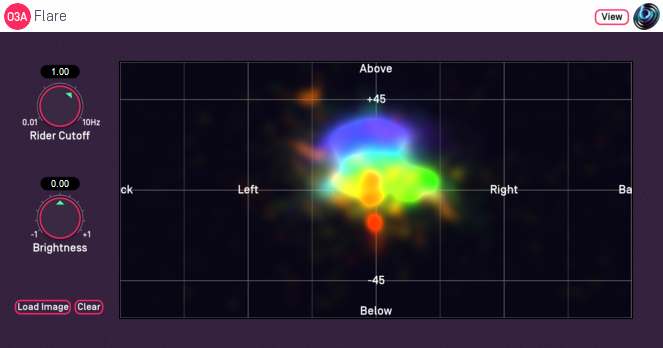
Host Support
| Host Type | Support |
|---|---|
| AAX | Yes |
| VST2 | Yes |
Audio
| Channels | Content | |
|---|---|---|
| Input | 16 | O3A |
| Output | 16 | O3A |
Controls
Description
This plugin is a variant of the O3A Visualiser plugin. Like that plugin, it produces a view of an O3A stream which can help understand what is happening in it. Audio is passed through unmodified, so the plugin can be inserted in the middle of an O3A effects chain.
Although this plugins uses the same layout, it uses substantially different processing to the O3A Visualiser and O3A Colourizer plugins. This plugin uses simple first order estimates of the predominant sound direction in a range of frequency bands. These directions are painted using colour coding, ranging from red for low frequencies up to magenta for high frequencies (up to about 20kHz). Plot accuracy is better for simpler scenes; multiple sources with similar frequency content will often result in smudged or misaligned images.
To reduce CPU load, this visualiser stops most processing when it is not on screen.
Background Images
Press the "Load Image" button to load an image to replace the default grid background. JPG and PNG images are supported. Because of the way the plugin works, we recommend use of dark backgrounds.
The target image size is 636x316. Other sizes are resized to fit.
The "Clear" button can be used to clear the image so the default grid background is shown again.
The plugin is available in the O3A Core plugin library.
View Support
When used with O3A View Sync from the O3A View library, this plugin can be connected to the separate View or ViewVR applications.
When this option is available, a 'View' button appears at the top right of the plugin's user interface.
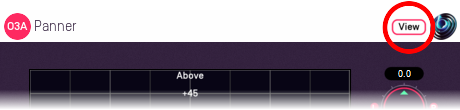
When this is pressed, the plugin is connected to the View or ViewVR application and is displayed there.
| View Support | ViewVR Support |
|---|---|
The flare visualisation is supported by View. | The flare visualisation is supported by ViewVR. |
Warning: requires a fast network connection and powerful CPU.
Controls
Control: Rider Cutoff
A "gain rider" tracks the overall signal level using another low-pass filter. Lower values respond more slowly to changes in the overall level of the signal. Higher values respond more quickly.
Control: Brightness
This modifies the overall brightness of the image.
- O3A Beamer
- O3A Colourizer
- O3A Decoder - 5.1 Basic
- O3A Decoder - FuMa
- O3A Decoder - Mono
- O3A Decoder - O1A
- O3A Decoder - O2A
- O3A Decoder - Stereo
- O3A Flare
- O3A Gain
- O3A Injector - FuMa
- O3A Injector - O1A
- O3A Injector - O2A
- O3A Look
- O3A Meter
- O3A Meter - Signal
- O3A Panner
- O3A Panner - Classic
- O3A Panner - Eight Channel
- O3A Panner - Hemisphere
- O3A Panner - Large
- O3A Panner - Two Channel
- O3A Rotation
- O3A Spatial Delay
- O3A Virtual Microphone
- O3A Visualiser
- O3A Visualiser - Hemisphere
