O3A Decoder - Stereo
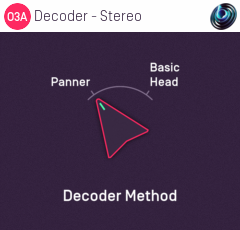
Host Support
| Host Type | Support |
|---|---|
| AAX | Yes |
| VST2 | Yes |
Audio
| Channels | Content | |
|---|---|---|
| Input | 16 | O3A |
| Output | 2 | Stereo |
Controls
Description
This plugin takes a third order ambisonics (O3A) mix and decodes (renders) it as a simple, robust stereo mix.
Please note that this is not a binaural decoder. You may wish to consider O3A Decoder - Headphones.
As another alternative to this plugin, you can use the O3A Virtual Microphone plugin to produce a stereo mix using a simple virtual stereo microphone.
The plugin is available in the O3A Core plugin library.
Controls
Control: Method
Two decoder methods are supported, "Panner" and "Basic Head".
| Method | Description |
|---|---|
| Panner | This method produces a simple stereo mix, largely as if the sounds within the mix had been panned conventionally. This can work well on speakers or headphones. Sounds from the front and back are folded down on the stereo image using different angle conventions. Specifically, sounds panned from -30 to +30 degrees at the front will pass across the stereo image, as will sounds panned from -110 to +110 degrees at the back. Sounds above or below are fed to both speakers. |
| Basic Head | This method produces a stereo mix using a very crude model of a human head. When listened to on headphones, this imitates typical left and right ear levels that would occur naturally, albeit not in a frequency-dependent way. This can work well on speakers or headphones. This is not a binaural decoder. Although the data for this method is based on the Amber HRTF, it has been simplified so that the output is not frequency-dependent, for better results on loudspeakers. This reduces the strength of 3D cues on headphones. For full binaural decoding, we recommend O3A Decoder - Headphones from the O3A Decoding library, O3A Decoder - VR Monitoring from the O3A View plugin library, or Rapture3D Advanced. Unlike most other O3A decoders, this decoder presents sounds from different directions at different levels. For instance, sounds to the front are louder than those behind. |
Technical Notes
The Blue Ripple Sound Amber HRTF uses data from the IRCAM LISTEN HRTF data set, available at http://recherche.ircam.fr/equipes/salles/listen/index.html. It has been processed and simplified heavily.
- O3A Beamer
- O3A Colourizer
- O3A Decoder - 5.1 Basic
- O3A Decoder - FuMa
- O3A Decoder - Mono
- O3A Decoder - O1A
- O3A Decoder - O2A
- O3A Decoder - Stereo
- O3A Flare
- O3A Gain
- O3A Injector - FuMa
- O3A Injector - O1A
- O3A Injector - O2A
- O3A Look
- O3A Meter
- O3A Meter - Signal
- O3A Panner
- O3A Panner - Classic
- O3A Panner - Eight Channel
- O3A Panner - Hemisphere
- O3A Panner - Large
- O3A Panner - Two Channel
- O3A Rotation
- O3A Spatial Delay
- O3A Virtual Microphone
- O3A Visualiser
- O3A Visualiser - Hemisphere
