Screenshots of the O3A Plugins and View and ViewVR
Posted: 2 February 2017
Happy New Year!
We thought we would start 2017 off with a few screenshots of the O3A plugins connected to the new "View" and "ViewVR" applications that ship with the O3A View VST plugin library, to give you an idea of what this is all about. O3A View is new and part of our major Version Two release.
Here's what basic panning with the standard O3A Panner looks like in the Windows ViewVR application with a 360 video and the angular grid on, running on an HTC Vive. Just point the Vive controller and pull the trigger - and the sound is there!
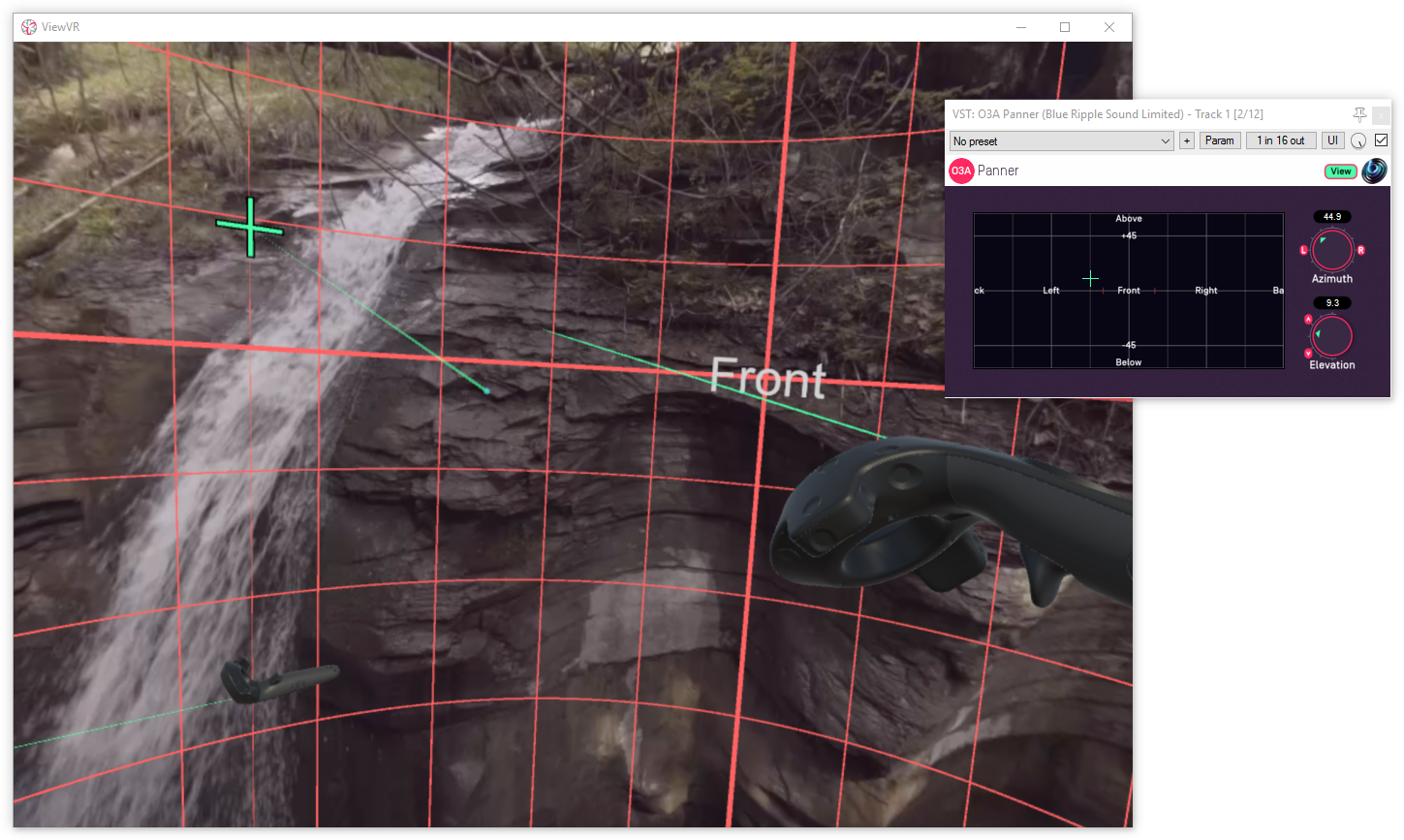
Here's a 32 channel panner in ViewVR. Just a few channels are visible on screen at this angle:
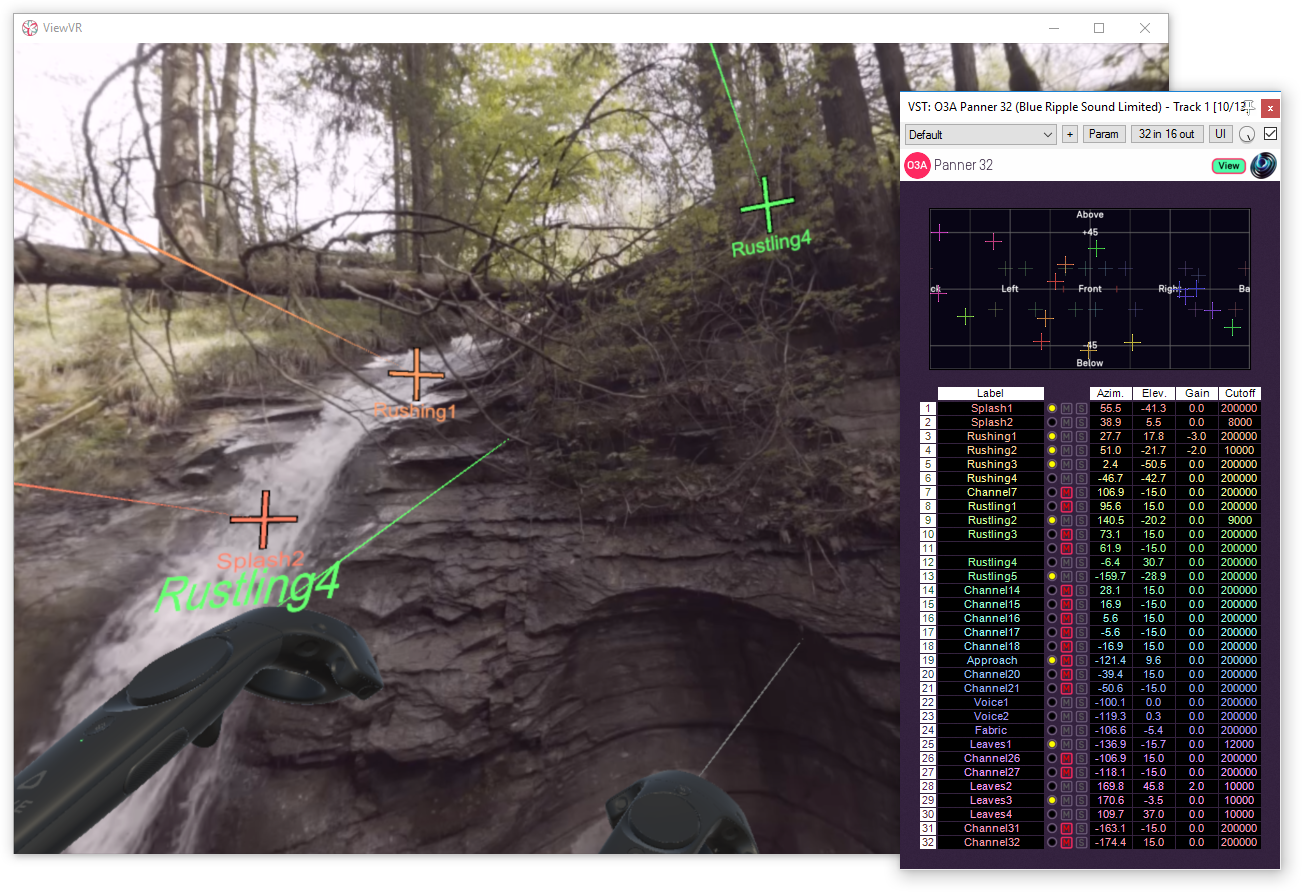
VR headsets aren't really practical for all-day work just yet. Here's an image of the non-VR View application, which runs in an ordinary window on 64bit Windows or macOS, viewing the same 360 video scene, but unwrapping the whole scene onto a rectangle using the same convention as in most of our plugins. There are other views available, including a camera view that can be panned around; this also simulates head-tracking data so the audio scene can be reoriented. Optional grids are available and the cube grid is shown here. Grids help you match locations in the different views and plugins.
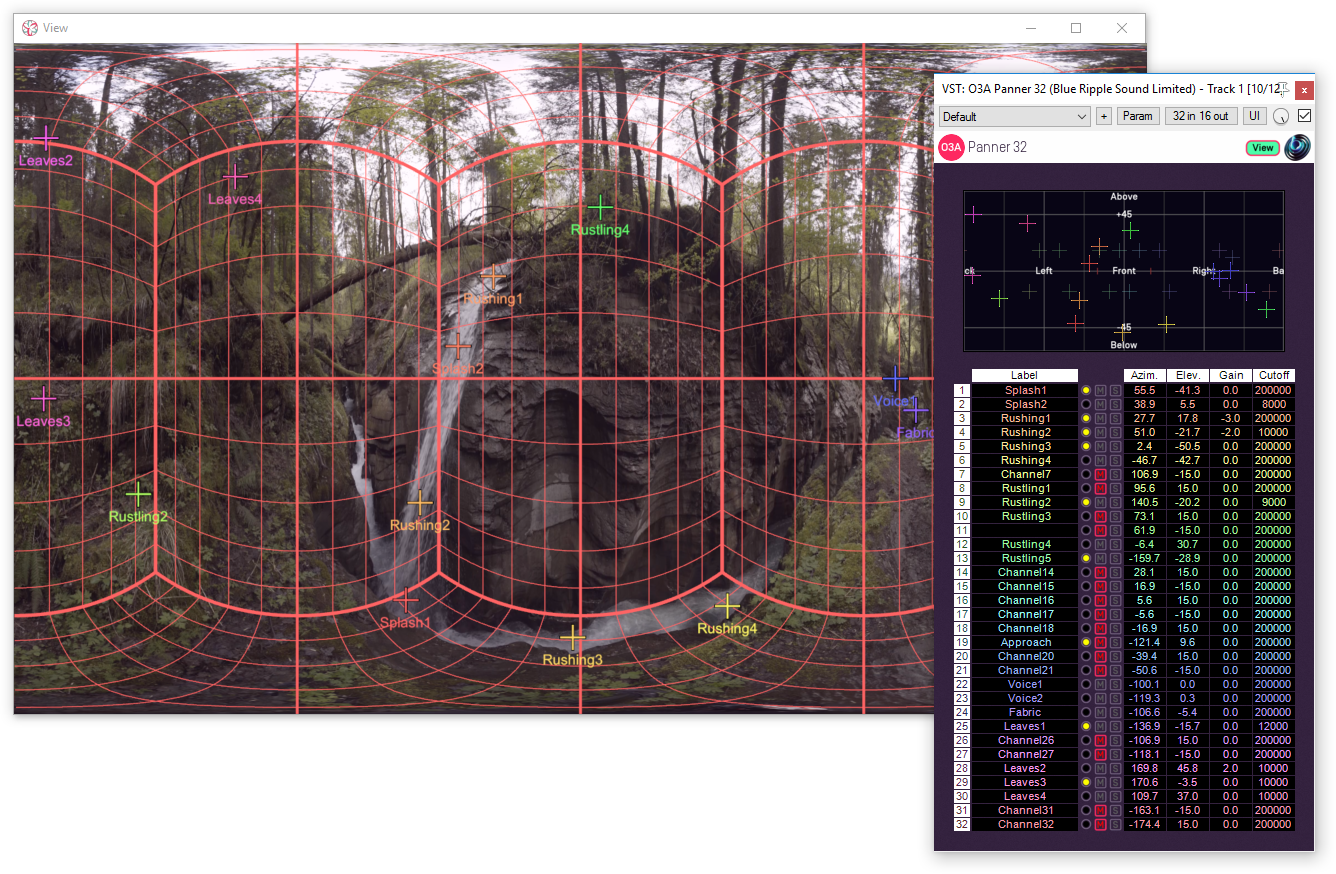
Here are a couple more screenshots of ViewVR. This is what the O3A Rotation plugin looks like:
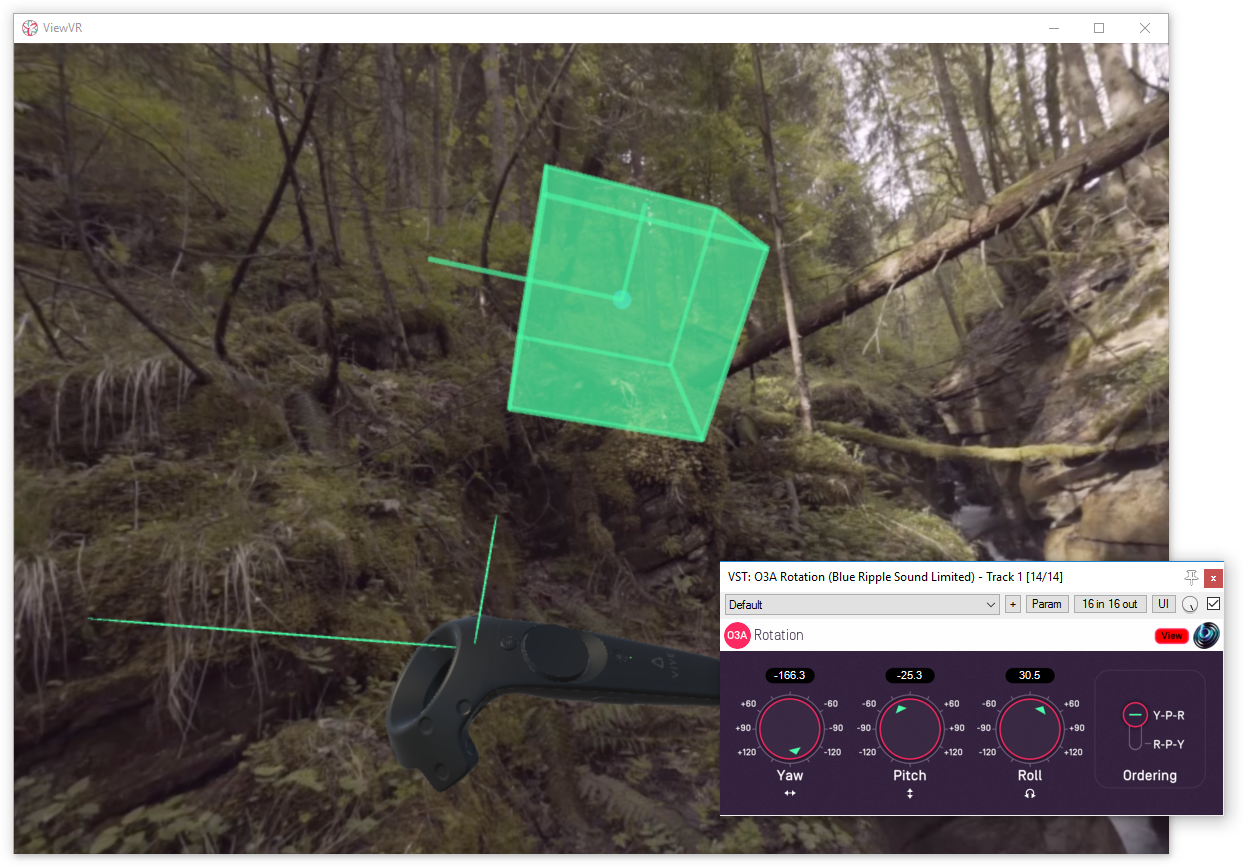
... and O3A Shoebox from the O3A Reverb VST plugin library. This makes more sense in VR, honest!
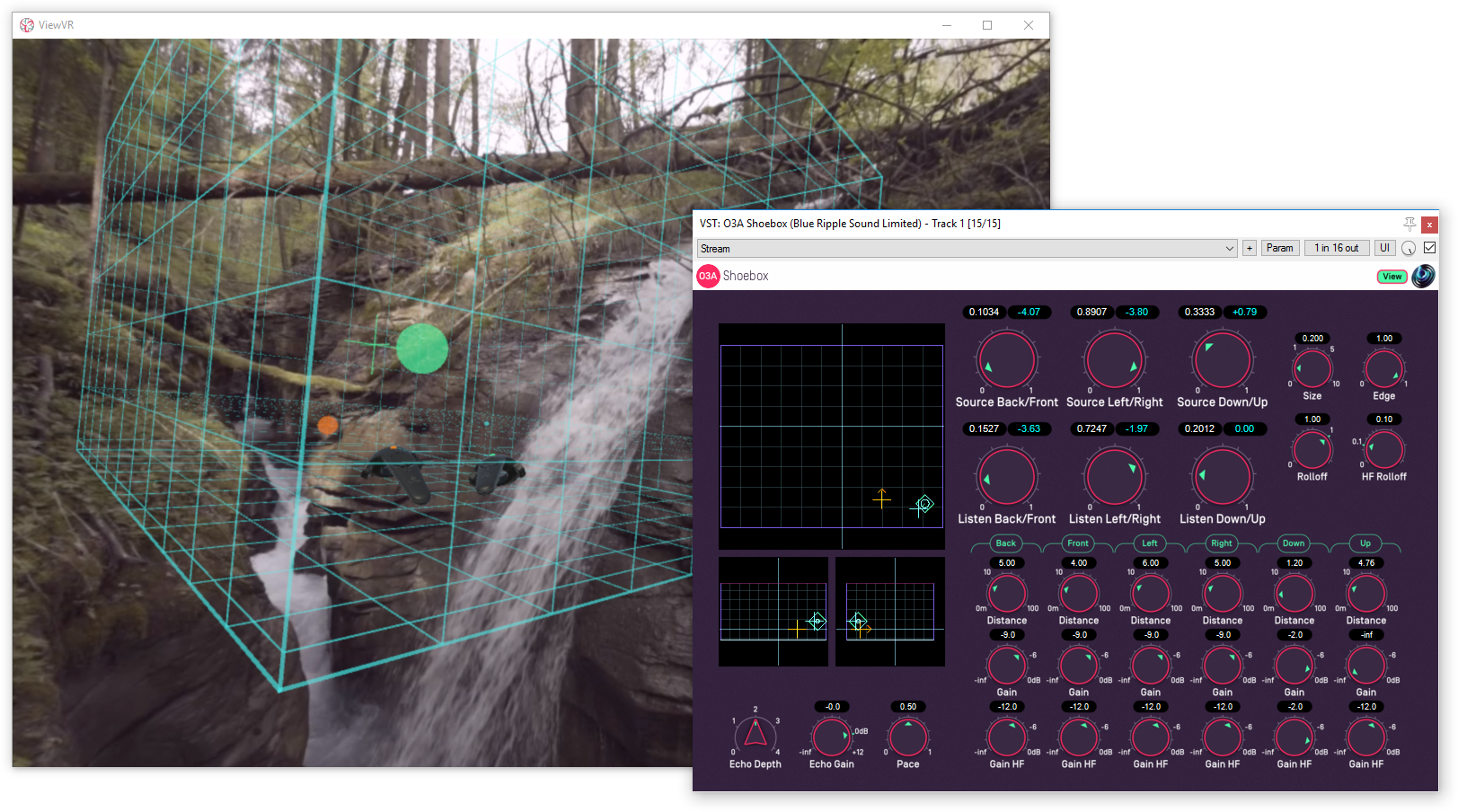
View and ViewVR can also be used with traditional film, in which case the image is shown on the front "wall" of the panning space. Here the O3A Upmixer - Stereo plugin from the O3A Upmixers VST plugin library is shown.
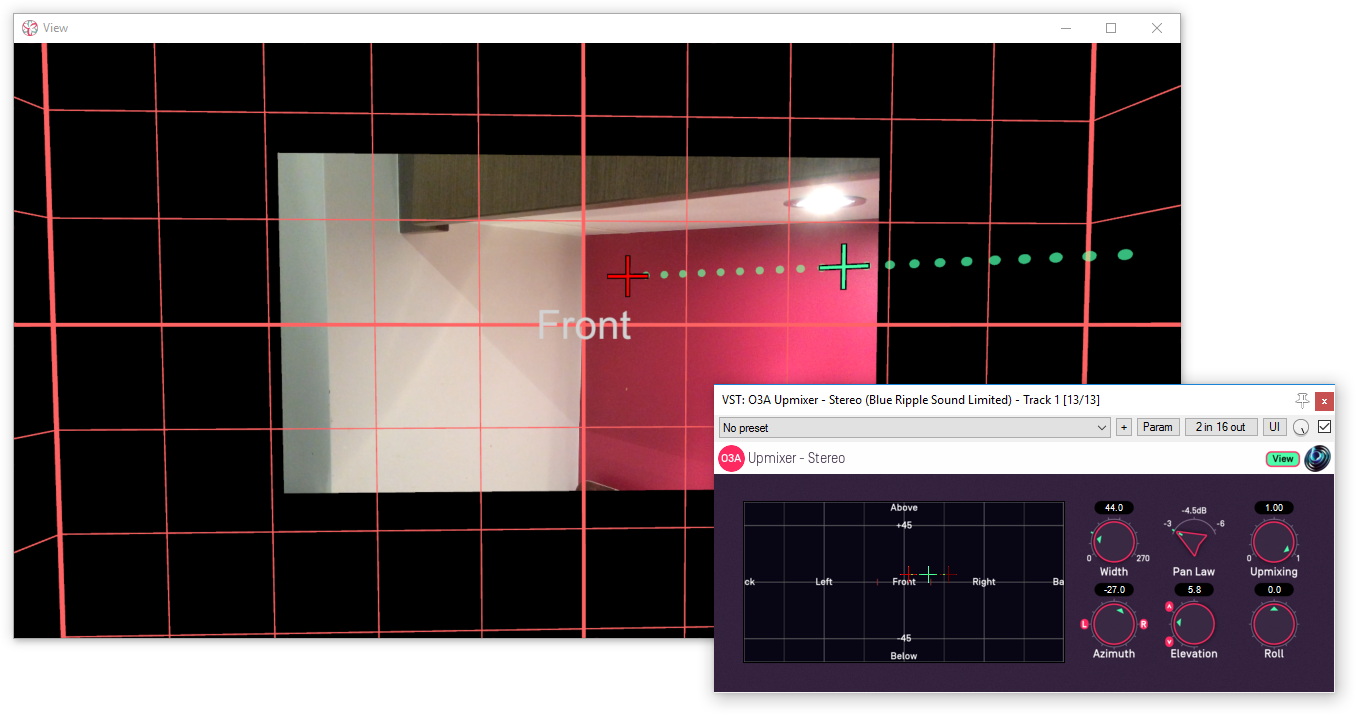
The grids and plugin controls don't have to be visible, so you can use View and ViewVR for simple synchronized previews too, of 360 degree or 180 degree VR video, or traditional formats.
For more details, see the O3A View VST plugin library.
