O7A Reverb - MS5
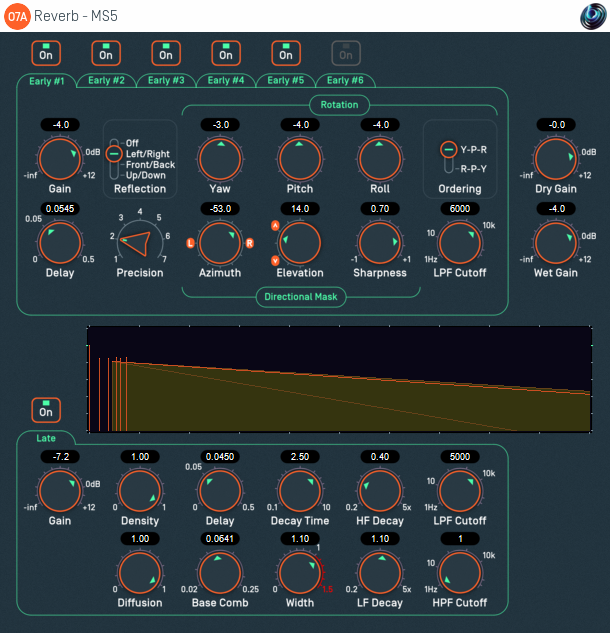
Host Support
| Host Type | Support |
|---|---|
| AAX | Yes |
| VST2 | Yes |
Audio
| Channels | Content | |
|---|---|---|
| Input | 64 | O7A |
| Output | 64 | O7A |
Controls
- Dry Gain
- Wet Gain
- ER1 - ER6 On/Off
- ER1 - ER6 Gain
- ER1 - ER6 Delay
- ER1 - ER6 LPF Cutoff
- ER1 - ER6 Mask Azimuth
- ER1 - ER6 Mask Elevation
- ER1 - ER6 Mask Sharpness
- ER1 - ER6 Pitch
- ER1 - ER6 Precision
- ER1 - ER6 Reflection
- ER1 - ER6 Roll
- ER1 - ER6 Rotation Ordering
- ER1 - ER6 Yaw
- Late On/Off
- Late Gain
- Late Density
- Late Diffusion
- Late Delay
- Late Base Comb
- Late Decay Time
- Late Width
- Late HF Decay
- Late LF Decay
- Late LPF Cutoff
- Late HPF Cutoff
Description
This plugin adds synthetic reverberation to an O7A stream. The same processing core is used as in the MS3 reverb, but with more precise control.
The plugin uses a classic early/late reflection model. Up to six precisely-controlled "early" room reflections can be simulated, along with a final tail of generic "late" reflections.
Each early reflection simulation allows the input to be delayed and modified. Modifications may include reflection and rotation, directional emphasis and low pass filtering. The controls are at the top right of the screen and are the same as in the O7A Early Reflection plugin - see that plugin for details. Each early reflection runs in parallel and each can be switched on and off independently using the six on/off switches at the top. The tabs below the switches are used to select the particular early reflection controls that are displayed.
The late reflection model provides a decaying texture of simpler reflections. This can also be switched on and off. Controls for the late reflection model are at the bottom right of the screen.
A simple visualisation of the reverb is shown, with time along the horizontal axis and decibels along the vertical. The dry (unprocessed) signal, early reflections and late reflections are shown simplistically to help set controls correctly. Once filters, diffusion, masking and so on are taken into account the resulting impulse response typically has a lower level than shown here.
This plugin does not provide directional controls for the late reflection part of the reverb. We wondered about building this into the plugin but then decided that it is quite complicated enough already. In Reaper and other software, it is possible to set up a separate reverb track and apply spatial manipulations to the output of the reverb there.
A range of preset programs are available for this plugin. In Reaper, these appear on the main drop-down menu immediately above the main plugin screen area.
That's a huge number of controls. How should I use them?
This is a rather complicated plugin. If you want a simpler one, you might want to try the MS3 version instead, or use a preset.
One way to set up a reverb is to use a few initial early reflections to simulate distinct side, ceiling/floor and front/back reflections and then use the late reflection model to make the reverberation after them sound natural. You can mute other parts of the reverb while you are working on a specific area using the on/off controls and dry gain.
Hopefully the visualisation at the bottom of the screen will help you configure things as you would like. And, as is often the case, the O7A Visualiser will help you out with the spatial results.
The plugin is available in the O7A Reverb plugin library.
Controls
Controls: Dry Gain and Wet Gain
These control how much unmodified "dry" input and modified "wet" material is included in the output. The "wet" gain applies to all reflections, both early and late and is cumulative with early and late reflection gains.
Controls: ER1 - ER6 On/Off
The six on/off switches at the top of the screen enable or disable the six independent early reflections individually.
Controls: ER1 - ER6 Gain
The gain control in the Early Reflection box near the top of the screen sets the output level for the selected early reflection.
If automating this plugin, there are six early gain parameters available, corresponding to each of the six early reflections, even when controls for the relevant reflection are not on screen. These are labelled "ER1Gain", "ER2Gain" etc.
Controls: ER1 - ER6 Delay, ER1 - ER6 LPF Cutoff, ER1 - ER6 Mask Azimuth, ER1 - ER6 Mask Elevation, ER1 - ER6 Mask Sharpness, ER1 - ER6 Pitch, ER1 - ER6 Precision, ER1 - ER6 Reflection, ER1 - ER6 Roll, ER1 - ER6 Rotation Ordering and ER1 - ER6 Yaw
The other controls in the Early Reflection box near the top of the screen control the currently selected early reflection. The parameters behave in the same way as in the O7A Early Reflection plugin - see that plugin for more details.
If automating this plugin, there are six versions of each early reflection parameter available, corresponding to each of the six early reflections, even when controls for the relevant reflection are not on screen.
Control: Late On/Off
This switches the entire late reflection model on or off.
Control: Late Gain
The gain control in the Late Reflection box near the bottom of the screen sets the output level of the late reflection model.
Control: Late Density
This controls the density of the late reflections. Higher density values produce a larger number of reflections per second. Lower values can make the room sound more "ringy".
Control: Late Diffusion
This controls the diffuseness of the late reflections. Higher diffusion values introduce allpass filters which result in reflections with softer transients. Lower values can increase reverb "flutter".
Control: Late Delay
This is a delay between the dry signal and the initial arrival of the late reflections. It is measured in seconds.
Control: Late Base Comb
This changes the length (in time) of repeating late reflections. Larger values imitate a larger and simpler room.
Changing this value can have timbral impact so it can be worth experimenting with. A value of 0.05 is often good.
Control: Late Decay Time
This controls the overall speed of decay of the late reflection model. It is measured as the time it takes for the late reverberation to decay in level by 60 decibels. It is modified at other frequencies by the Late HF Decay and Late LF Decay trim controls.
This control often has the greatest impact on perceived room size.
Control: Late Width
This controls the impression of spaciousness provided by the late reflections. A value of 0 reduces the late reflections to mono. Normally a value of 1 should be used here.
Control: Late HF Decay
This modifies the decay time of the late reflection model at high frequencies. Values below one can be used to make the late reflections sound more distant or muffled, which is generally a good idea.
Control: Late LF Decay
This modifies the decay time of the late reflection model at low frequencies.
Control: Late LPF Cutoff
This controls the cutoff frequency of a simple low-pass filter applied to the final output of the late reflection model. This can be used to make it sound more distant or muffled.
Control: Late HPF Cutoff
This controls the cutoff frequency of a simple high-pass filter applied to the final output of the late reflection model.
Presets
Presets are available for this plugin:
- Small Hall
- Medium Hall
- Large Hall
- Small Room
- Medium Room
- Large Room
- Canyon
- Cathedral
- City
- Clouds
- Cupboard
- Hills
- Standing Stones
- Stone Room
- Tunnel
