O1A Decoder - 5.1
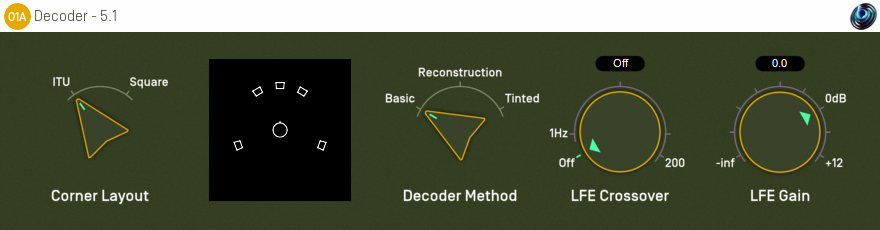
Host Support
| Host Type | Support |
|---|---|
| AAX | Yes |
| VST2 | Yes |
Audio
| Channels | Content | |
|---|---|---|
| Input | 4 | O1A |
| Output | 6 | 5.1 Surround |
Controls
Description
This plugin takes a first order ambisonics (O1A) mix and decodes it as a 5.1 surround mix.
Channels
The channel ordering used is:
| Channel | AAX | VST |
|---|---|---|
| 1 | Front Left | Front Left |
| 2 | Front Centre | Front Right |
| 3 | Front Right | Front Centre |
| 4 | Left Surround | LFE |
| 5 | Right Surround | Side Left |
| 6 | LFE | Side Right |
The plugin is available in the O1A Decoding plugin library.
Controls
Control: Corners
The corner layout lets you tell the processor where the corner speakers for 5.1 playback are assumed to be:
| Corner Layout | Description |
|---|---|
| ITU | In principle, the speakers of a 5.1 system should be set out using ITU angles. From front centre, this recommends front left and right speakers be at +30 or -30 degrees and side speakers be at +110 or -110 degrees. ITU layouts are common in studios and are a common way to mix 5.1. |
| Square | In practice, many 5.1 speaker systems are set up with the corner speakers set out in what is roughly a square and some mixes are put together on this basis. If you know that's the case, switch the corner layout to Square. |
Control: Method
Three methods are supported, "Basic", "Reconstruction" and "Tinted Reconstruction". Generally, "Basic" is recommended except where the speaker rig to be used for playback is known and has been set up accurately.
| Method | Description |
|---|---|
| Basic | This method produces a resilient decoding which should play well on a range of speaker systems including large venues. |
| Reconstruction | This method controls the soundfield at the centre of the listening space to produce a clearer spatial image. It relies on the speaker layout being set up accurately. |
| Tinted Reconstruction | This variant of the Reconstruction method performs HRTF-based tinting on the audio stream to strengthen the spatial image. Again, it relies on the speaker layout being set up accurately. |
Control: LFE Crossover
This determines if any audio is sent to the LFE channel. It may be set to "Off" and this is recommended. If enabled, audio is extracted from the main mix into the LFE channel using the indicated crossover frequency (between 1 and 200Hz).
Control: LFE Gain
If the LFE gain is active, this gain is applied to it. Some export formats may need this set to -10dB to take into account a +10dB gain applied during playback.
- O1A Decoder - 22.2
- O1A Decoder - 3D7.1
- O1A Decoder - 5.1
- O1A Decoder - 7.1
- O1A Decoder - 7.1.2 (Dolby Atmos)
- O1A Decoder - 7.1.4
- O1A Decoder - Auro-3D 10.1
- O1A Decoder - Auro-3D 11.1
- O1A Decoder - Auro-3D 13.1
- O1A Decoder - Auro-3D 9.1
- O1A Decoder - Cube
- O1A Decoder - Headphones
- O1A Decoder - Hexagon
- O1A Decoder - IMAX 12.0
- O1A Decoder - IMAX 5.0
- O1A Decoder - IMAX 6.0
- O1A Decoder - Mono
- O1A Decoder - Octagon
- O1A Decoder - Quad
- O1A Decoder - Quad Binaural
- O1A Decoder - Stereo
- O1A Decoder - UHJ Stereo
- O1A Injector - FuMa
