O3A Shells
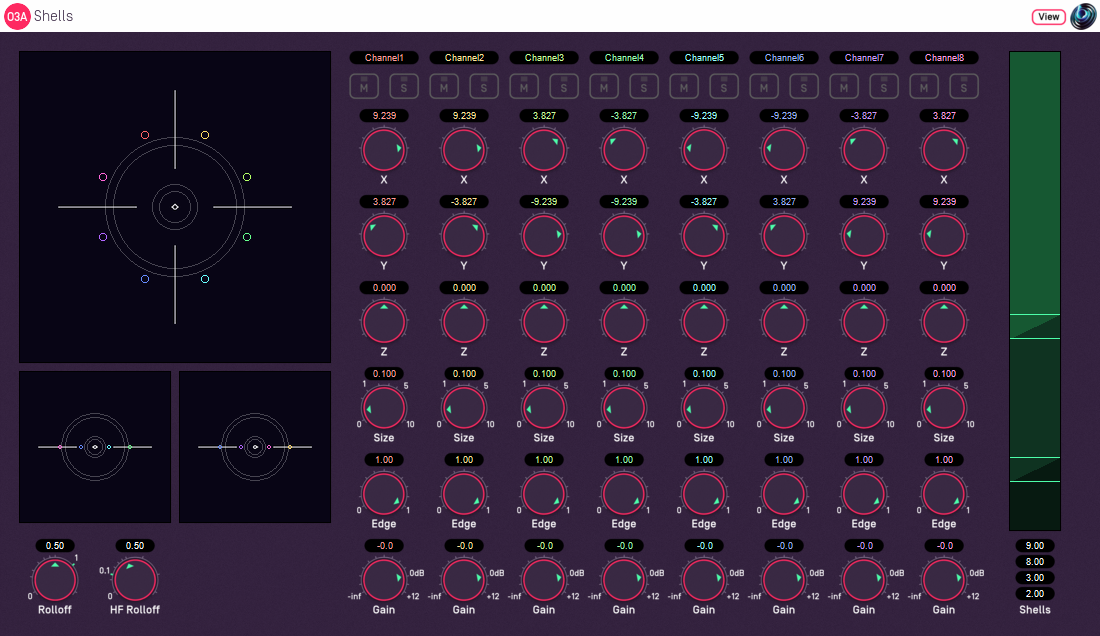
Host Support
| Host Type | Support |
|---|---|
| AAX | No |
| VST2 | Yes |
Audio
| Channels | Content | |
|---|---|---|
| Input | 8 | Eight channels of mono |
| Output | 56 | Far + Mid + Close + Close Channels |
Controls
- Gain Rolloff
- HF Rolloff
- Crossover Far End
- Crossover Far Start
- Crossover Mid End
- Crossover Mid Start
- X 1 - 8
- Y 1 - 8
- Z 1 - 8
- Source Size 1 - 8
- Edge 1 - 8
- Gain 1 - 8
- Mute 1 - 8
- Solo 1 - 8
Description
This plugin allows eight channels of sound to be placed into a 3D mix that is split into three O3A scenes, containing 'far', 'mid' and 'close' sounds. These can be mixed together to provide a single complete scene. Additional outputs provide the 'close' sounds again, directly as mono 'close channels'.
This might seem confusing at first glance. The outputs are intended to be played together inside Rapture3D Universal, using its bed translation support, to give a degree of parallax when the listener moves around. Use is typically as follows:
- The 'far scene' is presented as an ordinary O3A scene.
- The 'mid scene' is presented as an O3A scene with extent. This means that when the listener in the game/VR experience moves, the sounds in this scene will change, resulting in a degree of parallax relative to the 'far' scene.
- The 'close channels' are presented directly as game/VR sound sources; coordinates need to be aligned for good results here.
- The 'close scene' is not intended for use in the game engine, but it is useful while working in the studio as it allows the full mix to be recombined, which helps with monitoring and to construct reverb sends.
This can be a powerful technique, particularly in linear 6DOF (Six Degree Of Freedom) experiences.
As an alternative to this plugin, the O3A Shells Split plugin provides just 'far' and 'close' scenes. For many purposes this is plenty, and it is often much simpler to use.
A related plugin called O3A Panner LS8 has similar controls, but produces just a single scene. It is included in the O3A Manipulators plugin library.
The distances that determine whether each panned sound is output to the 'far', 'mid' or 'close' outputs are set using the distance control bar on the right of the user interface. The distances can be changed by dragging the horizontal lines. Crossover regions are available, and their use is generally recommended.
The 56 channels of output are as follow:
| Channels | Description | |
|---|---|---|
| 1-16 | The 'far' scene, represented using O3A, including sounds that are far away. | |
| 17-32 | The 'mid' scene, represented using O3A, including sounds that are not so far that they would be included in the far scene, or so near that they would be included in the close one. | |
| 33-48 | The 'close' scene, represented using O3A, including sounds that are close. | |
| 49-56 | Eight mono channels for the sounds included in the close scene, but without panning. These are intended for direct rendering as objects in the game/VR engine, as an alternative to the close scene. | Gain rolloff is not applied to these channels, but HF Rolloff is. |
The plugin is available in the O3A Music plugin library.
View Support
When used with O3A View Sync from the O3A View library, this plugin can be connected to the separate View or ViewVR applications.
When this option is available, a 'View' button appears at the top right of the plugin's user interface.
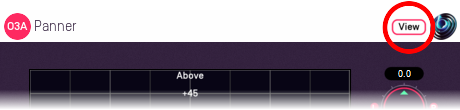
When this is pressed, the plugin is connected to the View or ViewVR application and is displayed there.
| View Support | ViewVR Support |
|---|---|
The current source directions are shown using colour-coded crosses and labels, similar to the display used by O3A Panner - Eight Channel. Point at one and hold the left mouse button to select it. Then, drag to set its direction. | The current 3D locations are shown as small scaled spheres, within a scaled cube, which should be in reach of the VR controllers. The unscaled locations, where the audio is actually presented from, are also shown. Grab one of the scaled locations with a VR controller and drag to move it. The unscaled sphere will move to match. |
Controls
Control: Gain Rolloff
This rolloff determines the rule that is used to reduce the source's level as the source moves away. A value of 1 is closest to how this occurs in reality. Reducing the value reduces the effect of the level drop and increasing the value exaggerates it. A value of 0 means that the level stays constant.
Mathematically, the gain applied is determined by the inverse square law, but raised to a power given by this control.
Control: HF Rolloff
This controls a simple low-pass filter that reduces high frequency content as the source moves away. This happens in reality due to air absorption. A value of 0.1 is close to reality at typical pressure, temperature and humidity, and changing this value reduces or increases the effect. A value of 0 means that no filtering occurs.
The value used with this control is the number of additional decibels lost at 10kHz for each metre of distance, on top of the main gain rolloff.
Controls: Crossover Far End and Crossover Far Start
These controls determine the distance range over which sounds transition from the 'far' O3A mix to the 'mid' O3A mix.
Controls: Crossover Mid End and Crossover Mid Start
These controls determine the distance range over which sounds transition from the 'mid' O3A mix to the 'close' outputs, both as a scene and individual channels.
If both values are set to zero then the 'close' outputs will be silent.
Controls: X 1 - 8, Y 1 - 8 and Z 1 - 8
The coordinates determine where each sound is in space. Units are nominally metres.
| Axis | Positive | Negative |
|---|---|---|
| X | Front | Back |
| Y | Left | Right |
| Z | Up | Down |
Controls: Source Size 1 - 8
Source size can be used to give a source a volume. When the source is close, this changes the spatial response of the source (you will see it looks bigger in the O3A Visualiser). This effect continues when the listener travels inside the source.
When the listener is inside the source, there is a substantial omnidirectional component to the soundfield generated here. You may wish to make this more diffuse, for instance by using the O3A Diffuser plugin.
Controls: Edge 1 - 8
The edge setting further determines the shape of a source with size. Increasing the edge setting introduces tapering from the edge of the source, effectively moving more of it towards its centre. This changes the spatial response of the source, particularly when it is close.
Controls: Gain 1 - 8
Each sound source has its own gain control, with a range from -60dB to +12dB.
Controls: Mute 1 - 8 and Solo 1 - 8
Each sound source has its own mute and solo switch. These have the usual meanings and solo overrides mute.
Presets
Presets are available for this plugin:
- Cube
- Octagon
- Square
- Stage
