Binaural Audio and Head Tracking
Binaural stereo attempts to simulate 3D audio on headphones, by modifying sound as if it had travelled around your head and past your ears. However, on its own it often does not sound real, partly because it does not change when you turn your head.
A number of our professional studio plugins can perform binaural decoding ("rendering") for ambisonic formats. These include plugins in our O3A Decoding, O3A View and Rapture3D Advanced products. Most of these use our "Amber" HRTF, but Rapture3D Advanced supports five more preset HRTFs plus personalisation, if you have access to personalised HRTF data.
All of these plugins are designed to work with 3D audio scenes carried by higher order ambisonics, which has the nice feature that scenes can be rotated with three degrees of freedom (yaw, pitch and roll), essentially losslessly. This is one of the major reasons why ambisonics has been widely adopted for Virtual Reality (VR) applications. Head tracking data from a VR headset, or another device, can be used to control a scene rotation which takes into account the way the head is turned.
Head Tracked Binaural in the Studio with O3A View
For monitoring of your VR mixes, the O3A View plugin library includes a "ViewVR" application that lets you watch VR movie images on the headset, synchronized with your Digital Audio Workstation (DAW). When used like this, head tracking data is sent back to the DAW and can be used to rotate the scene before binaural decoding, for instance using O3A View's VR monitoring decoder. This is a great way to monitor your VR mixes before they are deployed into VR experiences.
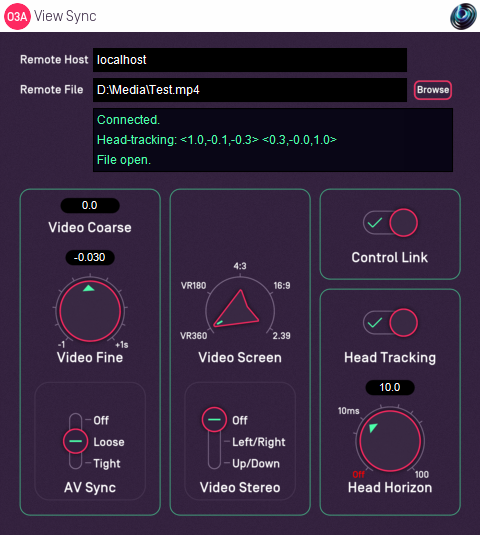
O3A Head Tracker
We are also making a separate head tracking plugin library available, under a relatively free license agreement. This should be considered experimental for now. It is intended to work with the fairly inexpensive EDTracker head tracker, which you can tape to your headphones. A DIY version is available if you are feeling brave.
We talk to EDTracker through the Windows joystick interface and this does not work with macOS right now, sorry. But, you can download a Windows version of the plugin. By beginning the download process you agree to be bound by our terms and conditions.
This can be quite a convenient way to add simple head tracking to one of our binaural decoders above, for day-to-day mixing.
