O7A Spatial Mask Split
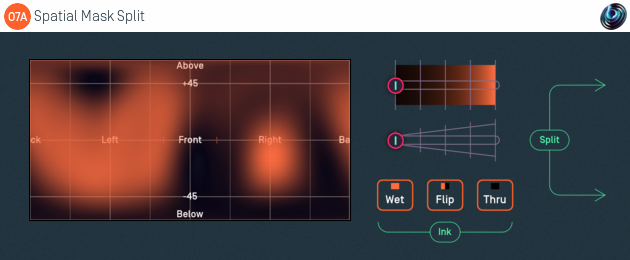
Host Support
| Host Type | Support |
|---|---|
| AAX | No |
| VST2 | Extreme channel count excludes most hosts |
Audio
| Channels | Content | |
|---|---|---|
| Input | 64 | O7A |
| Output | 128 | Two split O7A mixes |
Controls
Description
This plugin has an extreme channel count and will not work in most hosts.
This plugins separates the content of an O7A stream into two that can be joined together later. The separation is controlled by painting regions.
This plugin is a variant of the O7A Spatial Mask plugin. Whereas that plugin produces 64 channels of output containing a single O7A scene, this plugin produces 128 channels of output, containing two O7A scenes.
The first 64 channels of output contain the masked scene as before, but the second 64 channels contain the rest of the original scene. These two sets of channels can be added back together to reconstruct the original input mix with the O7A Join plugin.
This can be useful when you want to apply processing just to the masked region, leaving the rest of the original scene intact. This can all then be joined back together.
The plugin is available in the O7A Manipulators plugin library.
Controls
Control: Ink Control
The first horizontal slider selects the colour of the "ink" that will be used when the panel is painted on. The grey tick marks are 6dB points.
Control: Thru Button
This instantly paints the entire canvas dark ("Thru"). This means that all sound directions are then passed to the second O7A mix.
Control: Wet Button
This instantly paints the entire canvas light ("Wet"). This means that all sound directions are then passed to the first O7A mix.
Control: Flip Button
This instantly converts the parts of the canvas that were light to dark and the parts that were dark to light and so on. This has the effect of switching which O7A output sounds are sent to.
Controls: ACN00 - ACN63 Elements
These controls are not shown on screen as numbers but are available for automation. They capture an internal representation of what is on the canvas and they can be used to automate the canvas. If you are recording them, make sure you record them all together!
We recommend that you do not attempt to interpret these numbers. However, it may be worth knowing that fading them together (linearly) will result in a natural (linear) fade of the canvas image.
Technically, these elements contain a spherical harmonic decomposition of the gain function, defined as a function mapping the surface of the unit sphere to values broadly between 0 and 1, where the spherical harmonics are encoded using the SN3D convention.
- O7A A60->B Converter
- O7A B->A60 Converter
- O7A Compressor
- O7A Diffuser
- O7A Directional Emphasis
- O7A Directional Mask
- O7A Graphic Equalizer
- O7A Join
- O7A Line
- O7A Low/High Pass Filter
- O7A Move
- O7A Order Amplifier
- O7A Panner LS
- O7A Panner LS XYZ
- O7A Panner LS8
- O7A Parametric Equalizer
- O7A Portal
- O7A Reflection
- O7A Screen Resizer
- O7A Spatial Equalizer
- O7A Spatial Mask
- O7A Spatial Mask Split
- O7A Spotlight
- O7A Spotlight Split
- O7A Swap
- O7A Zoom
- O7A Zoom XYZ
