O7A Meter
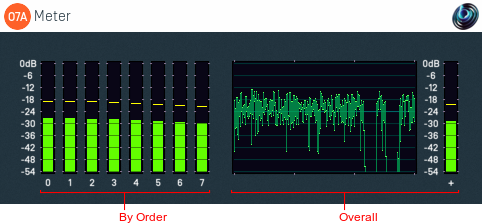
Host Support
| Host Type | Support |
|---|---|
| AAX | Yes |
| VST2 | Yes |
Audio
| Channels | Content | |
|---|---|---|
| Input | 64 | O7A |
| Output | 64 | O7A |
Description
This plugin measures the sound level in an O7A stream. A breakdown by ambisonic order is provided, along with a history graph and the current overall level. Audio is passed through unchanged.
Meters
From left to right, the following displays are shown:
- Bar meter showing the current and recent peak level in order 0 (ACN channel 0 only).
- Bar meter showing the current and recent peak level in order 1 (ACN channels 1 to 3).
- Bar meter showing the current and recent peak level in order 2 (ACN channels 4 to 8).
- Bar meter showing the current and recent peak level in order 3 (ACN channels 9 to 15).
- Bar meter showing the current and recent peak level in order 4 (ACN channels 16 to 24).
- Bar meter showing the current and recent peak level in order 5 (ACN channels 25 to 35).
- Bar meter showing the current and recent peak level in order 6 (ACN channels 36 to 48).
- Bar meter showing the current and recent peak level in order 7 (ACN channels 49 to 63).
- History min/max graph of overall level (all 64 channels).
- Bar meter showing the overall current and peak level (all 64 channels).
Each bar meter shows the current RMS level in green, averaged using a 400ms rectangular window and translated to a decibel scale, along with a recent peak calculation using a 2s memory. The history graph shows the last three minutes of the overall level, displaying the range from minimum to maximum for each second.
The meters are all normalised so that a 0dBFS peak sine wave panned in any direction will produce a -3.01dB output. There is no sensitivity to frequency or direction. If you are interested in measuring loudness, you may wish to consider the O7A Meter - Karma plugin from the O7A Decoding Decoding library, which will produce comparable numbers when set to use LUFS units, subject to directional and loudness weighting.
For material that has been assembled by simple panning, the bar meters should be roughly in line with each other.
The plugin is available in the O7A Core plugin library.
- O7A Beamer
- O7A Colourizer
- O7A Decoder - 5.1 Basic
- O7A Decoder - FuMa
- O7A Decoder - Mono
- O7A Decoder - O1A
- O7A Decoder - O2A
- O7A Decoder - O3A
- O7A Decoder - Stereo
- O7A Flare
- O7A Gain
- O7A Injector - FuMa
- O7A Injector - O1A
- O7A Injector - O2A
- O7A Injector - O3A
- O7A Look
- O7A Meter
- O7A Meter - Signal
- O7A Panner
- O7A Panner - Classic
- O7A Panner - Eight Channel
- O7A Panner - Hemisphere
- O7A Panner - Large
- O7A Panner - Two Channel
- O7A Rotation
- O7A Spatial Delay
- O7A Virtual Microphone
- O7A Visualiser
- O7A Visualiser - Hemisphere
